Here Are the Best Video Encoders for Live Streaming
If you have broadcast a live event before, you will likely know that your live stream is encoded before it is sent out to your audience. This process can either be achieved by using software encoding, or hardware encoding. Both options have their advantages and disadvantages, so let’s look at the key differences between the two. We’ll also be covering the best video encoders for live streaming.

What Does an Encoder Do for Live Streaming?
A video encoder takes a large video file and efficiently compresses it so that it is suitable to send out to a large number of different devices. It is important to do this because without encoding, your video and audio file size would be too large to be sent over the internet to your audience.
Another benefit of encoding is that the process converts your audio and video stream into a compatible file format. This allows the devices receiving your broadcast to playback the audio and video files.
The Top 5 Hardware Encoders for Live Streaming
There are many benefits to using hardware encoding when hosting your event. One of the main benefits is that a hardware encoder removes the need for a computer when broadcasting.
We’ll look more at the differences between hardware and software encoding a bit later. First, let’s look at some of the best hardware encoders for live streaming.
The following devices are ideal if you are looking for a hardware video encoder for streaming.
EzeCaster Pro

The EzeCaster Pro is a convenient and powerful live streaming encoder that ticks all of the boxes for broadcasters. The EzeCaster Pro delivers professional results without adding any complicated configuration steps.
This multi-bitrate encoder supports HDMI as well as RCA Component or Composite a/v signal from devices. This means that the EzeCaster Pro offers excellent compatibility across a wide range of devices. This device works with StreamingVideoProvider’s services, and allows you to stream from your event location. No PC or laptop required!
You don’t have to be a tech expert either. With the EzeCaster Pro’s one-button setup, you can connect to your router or WiFi network, then simply plug in your input devices. These devices would be either your camera or visual mixer. After hitting the ‘auto configure’ button, you’re ready to go!
It’s easy to manage the EzeCaster Pro from an external / remote location too. You can start or stop the device, reboot or change the configuration all remotely without needing to be on-site.
Price
$1,249.00
Key Features
- Supports both HDMI and RCA Component or Composite for great compatibility
- Works seamlessly with StreamingVideoProvider’s services
- Manage the device from anywhere
- Supports multi-bitrate streaming
- No complicated setup required
ATEM Mini Pro

Another good option for a quick and easy-to-use hardware encoding solution is the ATEM Mini Pro. AT first glance, it’s easy to dismiss the ATEM Mini Pro as being just a switcher. The fact is, it’s also a very capable hardware encoder that supports multiple HDMI inputs.
This device also supports picture in picture, transition effects, and direct recording to USB flash storage. The ATEM Mini Pro does require a bit of initial configuring via the software, but can then function without needing a computer.
The ATEM Mini Pro offers a lot of convenient features in addition to basic encoding functionality.
Price
$495
Key Features
- Basic encoding with additional broadcasting features
- Good for multicam setups
- Supports streaming directly without a computer
- Easy to use
- Portable design
LiveU Solo

The LiveU Solo is another live streaming encoder that is quick and easy to use. This hardware encoder offers a one-touch setup, allowing broadcasters to be up and running in minutes.
The LiveU Solo also uses bonding technology. This allows you to combine connectivity together such as cellular, WiFi and Ethernet. This ensures consistency and reliability in locations where your connection can be unreliable.
Price
$995
Key Features
- Tough, robust design — Ideal for regular transport
- One-touch set up allowing quick and easy configuration
- Bonding technology increasing reliability of your livestream
- Various models to choose from depending on requirements
Magewell Ultra Stream HDMI

Another streaming encoder worth keeping in mind is the Magewell Ultra Stream HDMI. This encoder functions without the need for a computer or laptop while being ultra portable. It supports easy broadcasting to YouTube, Facebook and Twitch while also providing custom RTMP support.
The encoding support here includes H.264 or HEVC and AAC audio encoding. The Ultra Stream HDMI can record video to either a USB device, 32GB of internal storage, or to a smartphone.
You can also multistream with this device which is good news for those wanting to stream to multiple locations at once.
Price
Available on request
Key Features
- Simulcasting support
- Works without a computer
- Robust design
- Record to smartphone devices
- 32GB Internal storage
Vidiu X

The Vidiu X allows the encoding and broadcasting to sites such as YouTube, Facebook and Twitch without the need for a computer. You can also stream to custom RTMP locations with ease.
One great thing about the Vidiu X is its size, it’s very small meaning it’s super easy to transport around between locations. It is powered via USB-C too meaning it can accept power from standard USB charging adapters and USB PD power banks.
All of the configuration required can be easily completed via simple video encoder software that runs on your smartphone.
Network bonding is an option with this device too although it requires a monthly subscription.
Price
From $599
Key Features
- Small ultra portable design
- Network bonding via subscription
- Easy to configure
- USB-C powered
- Smartphone app
Software Encoders vs Hardware Encoders
If you are new to streaming, It can be confusing trying to decide between software encoding and hardware encoding. Let’s look at some of the key differences between the two, and show you what the positives and negatives are between the two encoding options.
Software Encoders | Hardware Encoders | |
Performance | Is dependent on your computer specification and internal hardware. | Dedicated hardware encoders mean that no other processes or applications are running. Great performance. |
Skill Level Requirement | Software encoding can require configuring, and knowledge of the software. | Generally simple to configure, most work out of the box with one-click setups. |
Customization | Allows for total customization. Change the type of encoding (h.264 / h.265) and adjust bitrate. | Harder to upgrade and has limited customization. |
Upgrading | Easy to upgrade or change completely | Limited upgrade options. |
Budget | Software encoding is a good option for new streamers on a budget. Software such as OBS is open-source and free. | Can be expensive, but can transform your broadcasts dramatically. |
Frequently Asked Questions
Yes, you will need a video encoder for live streaming. You can choose to either use a software encoder, or a hardware encoder depending on your requirements.
If you are running a small broadcast from your house or a fixed location, you could try starting out small with software encoding. If you are regularly travelling around to different locations to broadcast, you should try one of the hardware encoders from our list.
Hardware encoders function as dedicated pieces of hardware. As they are dedicated stand-alone boxes, they aren’t bogged-down with other applications running in the background. This gives them a big advantage over software encoders that are running on computers with multiple apps running.
The answer to this question is largely dependent on your type of broadcast, and your budget. It also depends on the hardware inside your computer if you are thinking of using software encoding.
In order to get smooth high-quality streams, you should ensure that your internet bandwidth can handle your bitrate and resolution settings.
If these settings are too high, your stream might lag and buffer for others. Set them too low and your stream will look bad. It’s a fine balance that initially requires a bit of trial and error to get right.
You could also try using a different method of encoding. If you are using a computer, this can be done by switching from h.264 encoding (which is demanding on the CPU) to HEVC h.265 encoding which uses your GPU. Alternatively, you can use a dedicated hardware encoder which removes the need for a CPU or GPU.
Conclusion
The best encoding methods to use for your broadcast depends on your budget, and your broadcasts. If you are travelling around to different locations to stream, you would benefit from a dedicated streaming encoder.
If you are broadcasting from one fixed location weekly and are new to streaming, you could start with software encoding. Software encoding is a good option for beginners as it makes you familiar with the process and drawbacks of this encoding method.
There are many streaming encoders that are great options, but you should pay attention to compatibility. It is also paying attention to which connection types are supported, and how easy to transport the hardware is. You should now have a good idea of which are the best video encoders for live streaming.
References & Further Reading
To find out more about video encoding or live streaming in general, check out the links below.
- The Best Dynamic Microphone For Streaming (Full Comparison)
- How To Monetize Your Videos Without Relying On YouTube
- What Does Video Encoding Mean?
- A Guide To Live Streaming Video Marketing For Content Marketers
- 10 Ways To Protect Your Content From Being Downloaded
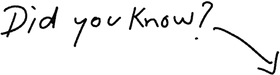
You can monetize your streams with 0% fees
Try It Free

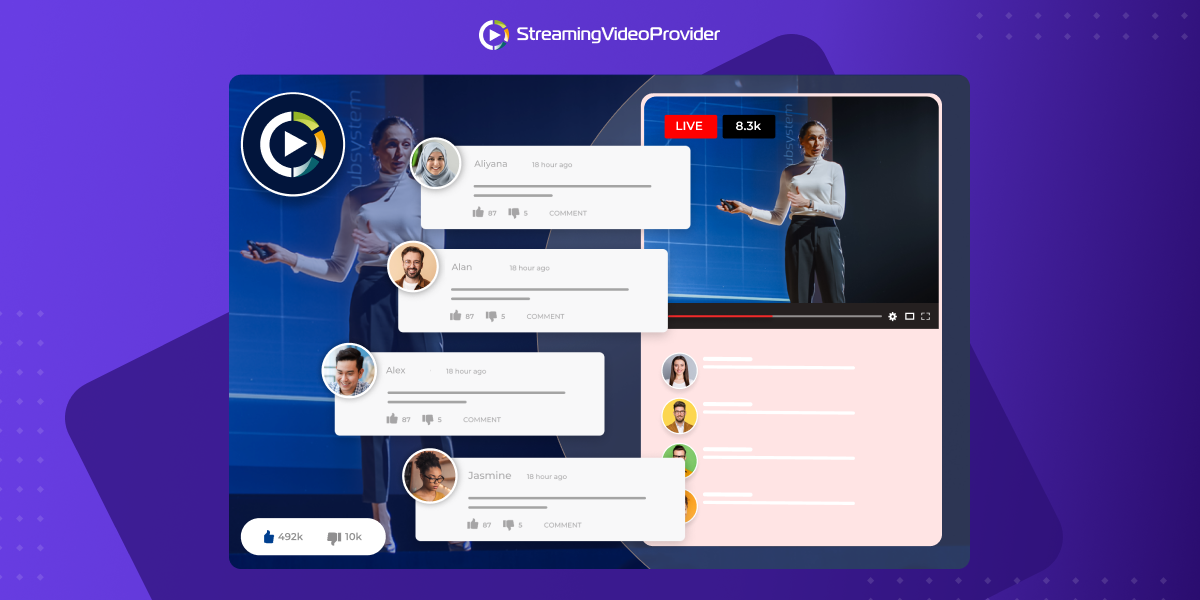




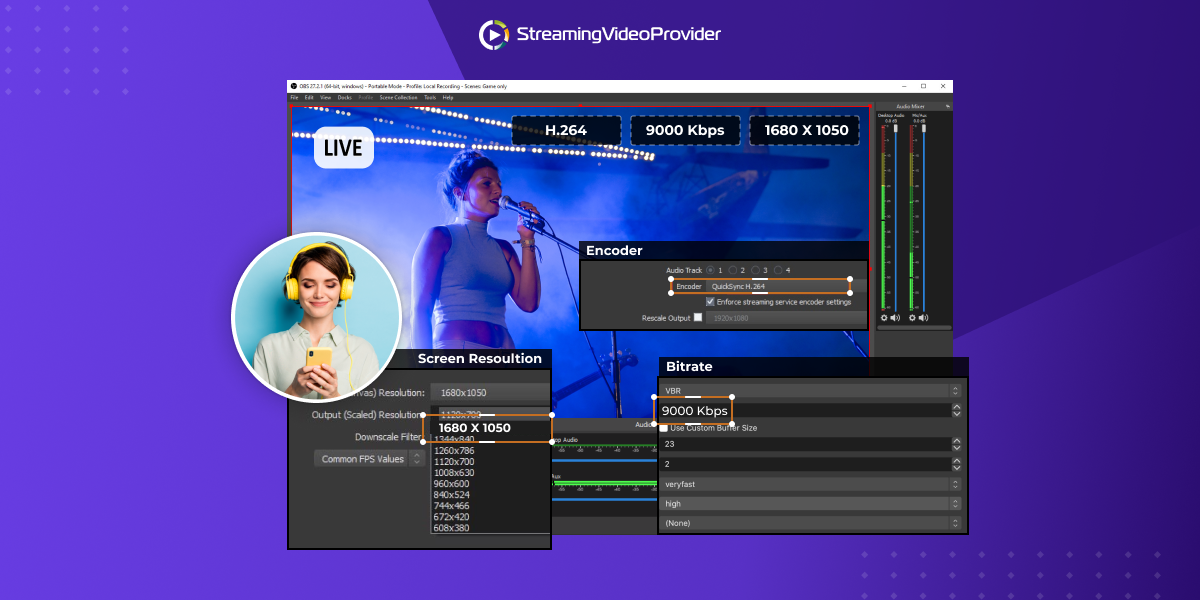
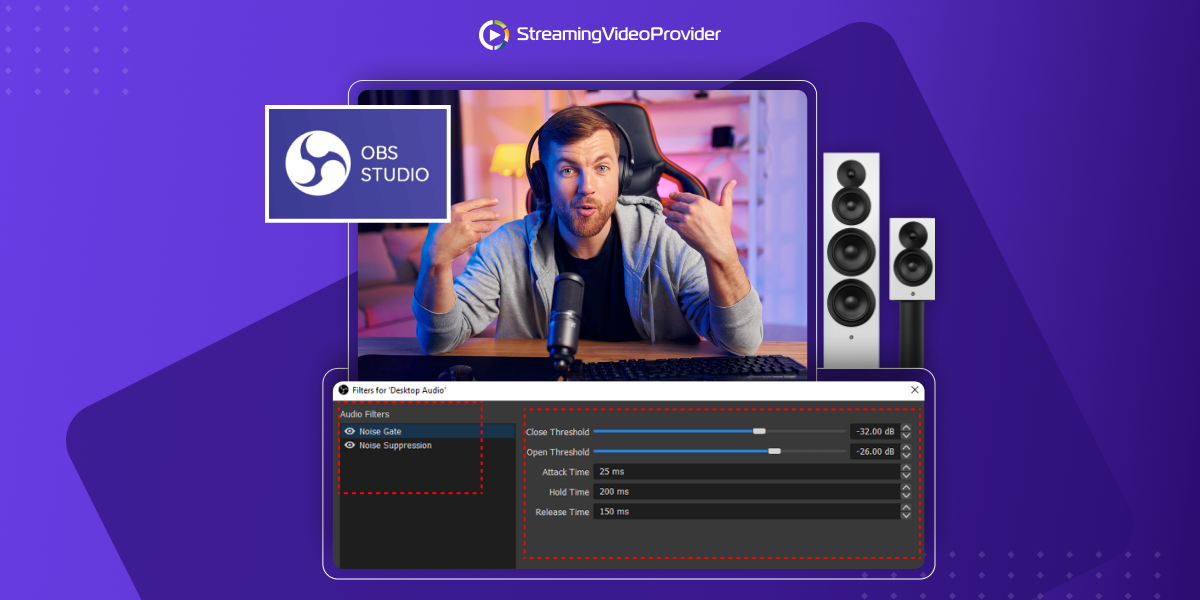














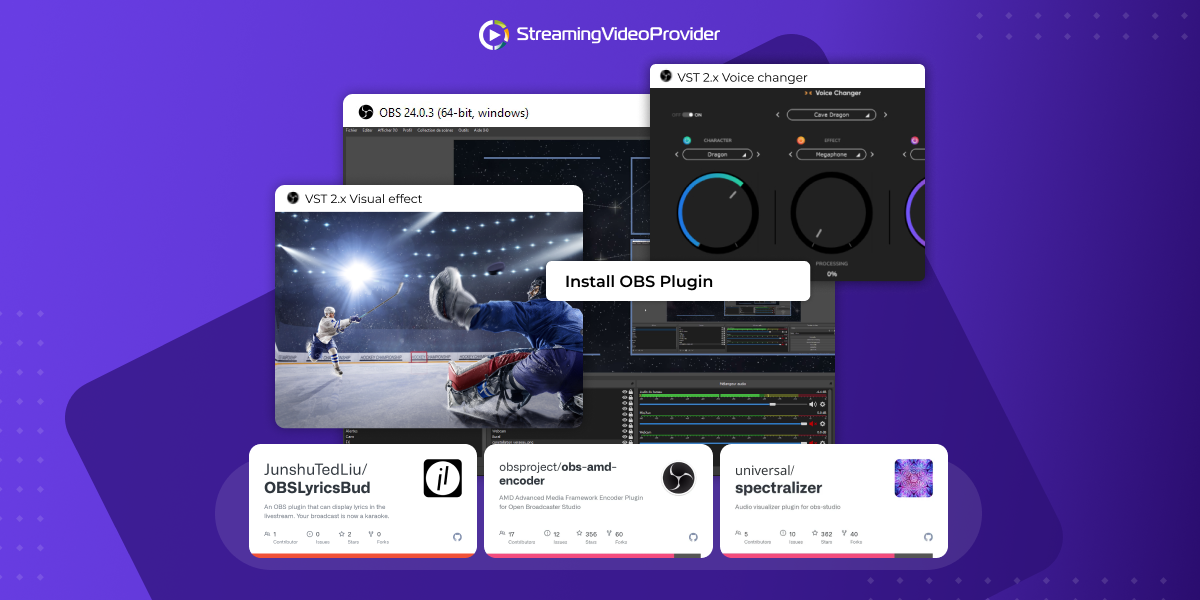











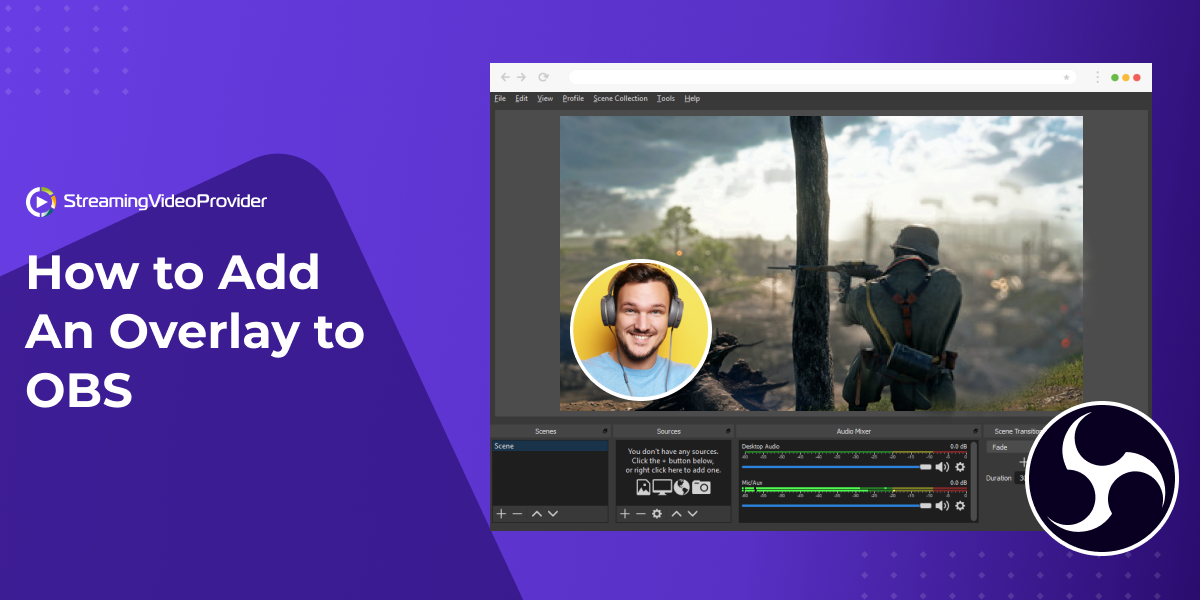


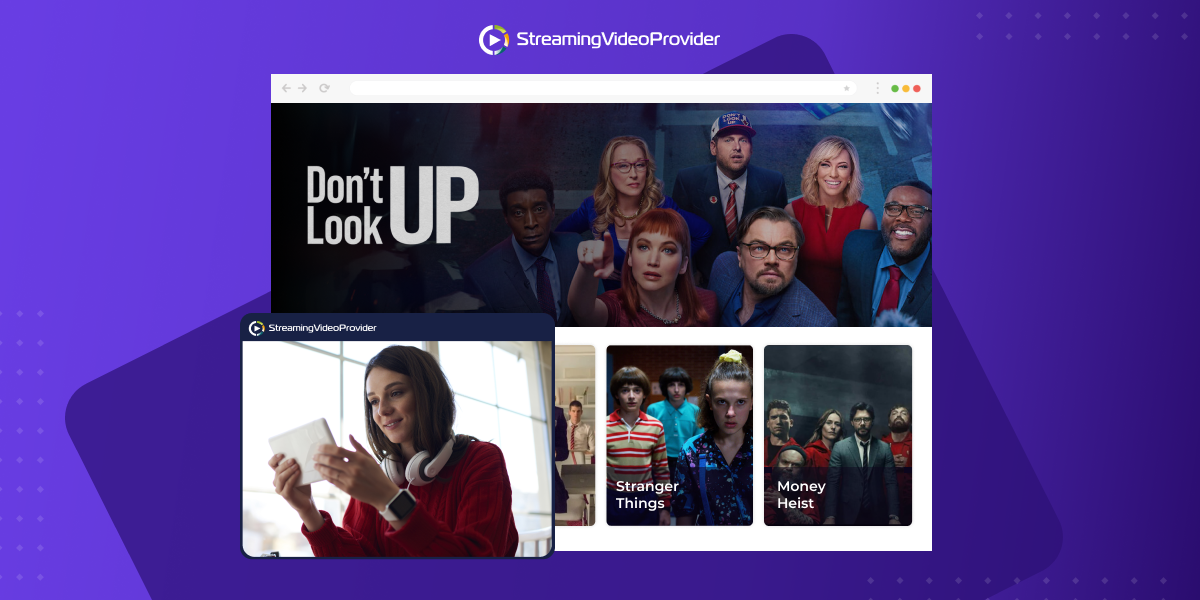
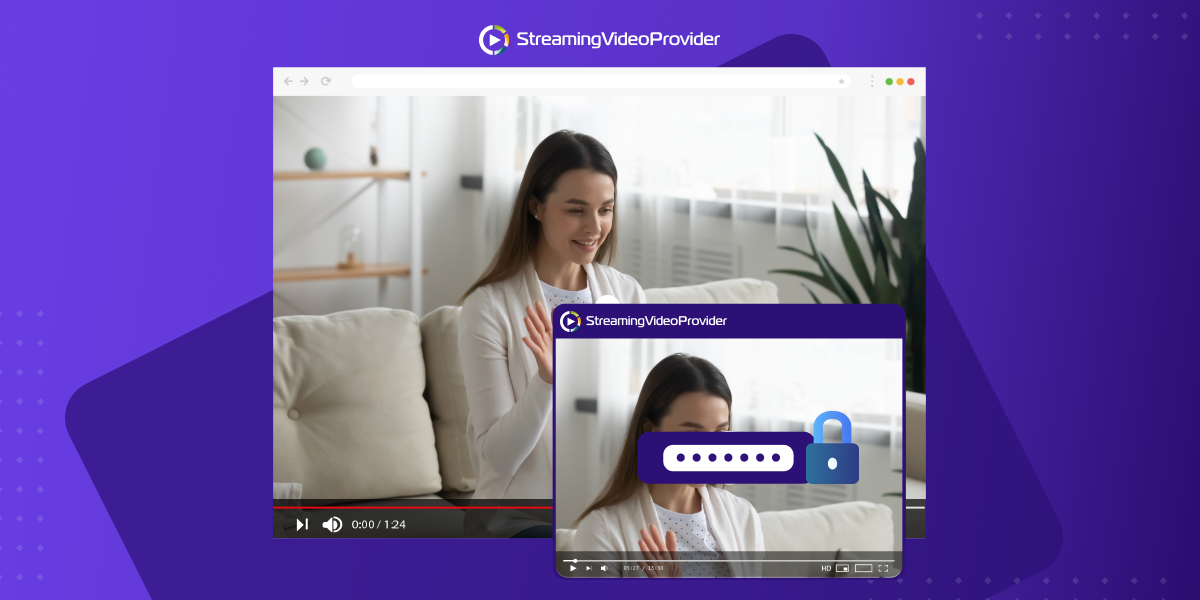


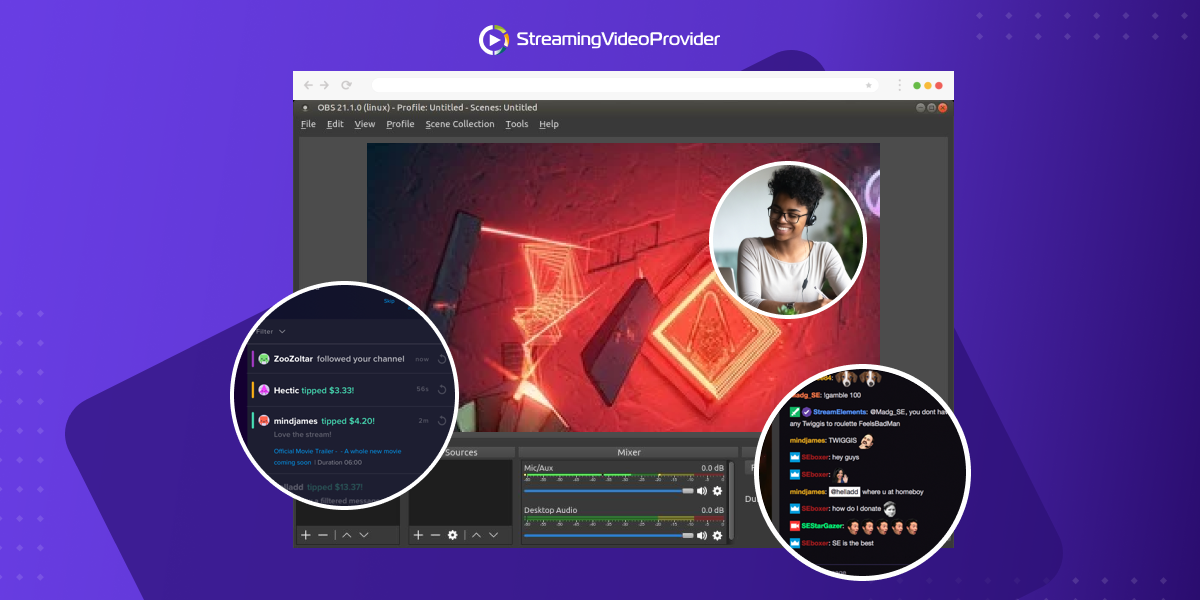

![[How To] Set up OBS From A To Z](https://www.streamingvideoprovider.co.uk/assets_dist/svp/img/blog-img/how-to-set-up-use-obs/how-to-set-up-obs-tutorial.png)
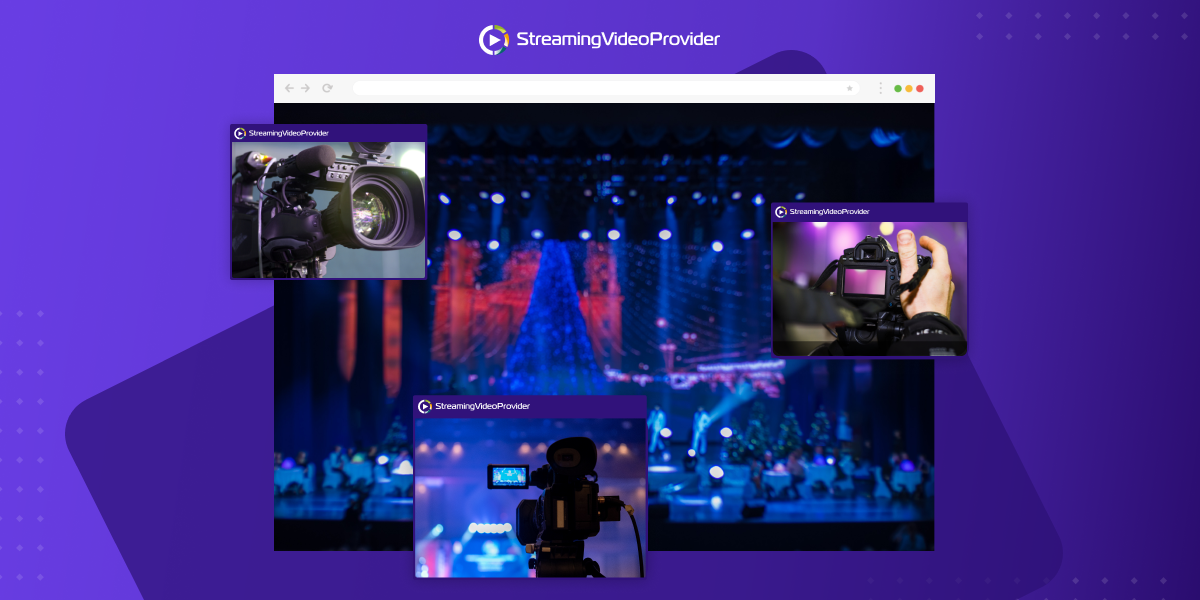




DON’T MISS OUT
Get updates on new articles, webinars and other opportunities: