WordPress Video Hosting Solutions: Choosing the Right Platform
Video is now commonly used to market almost all types of products and services. It gets even more popular every day because of 4K which now allows you to create lifelike experiences. This is pushing more people to explore the possibilities to add videos to their websites.

The thing is, increased resolution and higher video quality put a greater demand on your web host. It also relies on your audience to have high-speed internet with higher page load speed. In turn, business owners are looking for better WordPress video hosting solutions.
Why you should host your video content externally

A CMS (content management system) such as WordPress, offers an intuitive interface to how the platform works and an abundance of free video plugins. This can make it very tempting to host and upload your video content right here.
When you’re thinking about how to upload a video to WordPress, one of the first ideas that come to mind is to use a WordPress video hosting plugin. This sounds great initially. But once you run into numerous problems with self-hosting large video files, you will seek an alternative solution.
You can get around this headache by using a dedicated online video platform. They easily and seamlessly integrate into your website and do all the heavy lifting. This means your website host won’t be at risk of buckling under the pressure of hosting data-intensive content.
Some of the benefits associated with dedicated WordPress video hosting include:
- Variable resolution options (good for the user, good for performance)
- No bandwidth bottlenecks
- Offload large file sizes associated with 4K video
- Responsive video player – ideal for mobile or desktop viewing
- Efficient variable bitrate
Hosting your content externally removes the need to cross-test your content in different browsers. And the need to convert your video to be compatible with different devices. You also don’t have to worry about the varying bandwidth requirements – it can all be quite a headache! Having off-site video content is also a great contingency when facing issues with your website or website host.
Limitations and drawbacks of using free video hosting websites
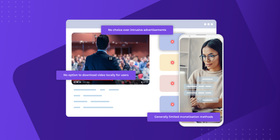
OK, it’s clear that a dedicated video platform has many advantages over hosting your content with your web host when you want to add a video to WordPress. So, can you use a free video-sharing platform?
We all love popular video-sharing sites such as YouTube. But it’s important to identify some significant drawbacks to hosting your video content on a free online video platform.
There are many free video hosting platforms, but YouTube is ahead of the competition by quite a stretch. That may not be the case for too much longer. Don’t be mistaken. It’s a great platform with extremely engaging and viral content, but sometimes it’s simply not a good fit.
Here are some of the limiting factors associated with using free video hosting websites including YouTube:
- Ever-increasing monetization restrictions or demonetization rules make a lot of content ineligible
- No option to download videos locally for users
- Generally limited monetization methods
- No player customization or branding
- No choice over intrusive advertisements
Despite the drawbacks, free sites like YouTube are an easy way to upload and share personal video content.
If you want to try it out, here are the three most popular free video hosting options that are available.
1. YouTube
YouTube is one of the best-known video hosting services in the world and for good reason.
It offers many useful features. There is easy and simple WordPress video integration, mobile apps, a visual editor, 4K video support, and much more.
For casual or personal use, YouTube videos are a great starting point to get your feet wet with video hosting and uploading. But it can’t do the most advanced stuff. For example, you can’t password protect a YouTube video.
2. DailyMotion
Daily Motion is another top contender in video upload sites, ideal if you want to get familiar with uploading and sharing videos.
YouTube owns a large share of the market when it comes to free video hosting. But DailyMotion attracts over 300 million users that watch 3.5 billion videos on the platform each month.
Content on the site ranges from news-related videos to video game streaming and light entertainment.
3. Live Leak
Content on this platform is more controversial, relating to politics and general shock videos. LiveLeak gained quite a following with its content being typically geared toward a ‘raw’ and unedited view of the world.
There has been an increase in demand for this content over the years due to YouTube tightening its terms of service.
It does appeal to a niche audience that is looking for a certain type of content. So, it’s not the type of video site you would want your business videos to be listed on. But it can still be appropriate for other hosting and usage scenarios.
Great premium video hosting solutions for businesses

Let’s look at the best video hosting services that offer enterprise-level experience. Depending on the service you look at, the feature set and pricing will change significantly in some cases. It’s important to think about the features that are most important to you based on your usage scenario.
So, as a tip, start by establishing the features most important to you and how you want your videos to be used.
Comparing the best WordPress video hosting solutions
Monetizing your content is a good example. You’ll need to look at the types of monetization options available on different platforms.
Things to think about when looking at video hosting sites include:
- Monetization options – Ability to offer subscription packages and one-time purchases.
- White label player customization/branding – You may wish to brand your player.
- Pricing, annual, or monthly billing packages – How affordable are the packages?
- Analytics – The ability to track session data from your viewers and their viewing habits.
- File size limits – How big will your video files be?
- Security – Measures that ensure your videos are not pirated or shared.
Streaming Video Provider | Wistia | Brightcove Video Cloud | Sprout Video | Vidyard | |
File size limits | 30GB with auto-resume | 8GB limit | 100GB limit | 10GB limit | 18GB limit |
Video Security | IP restrictions, 2FA, Domain hotlinking + more | SSAE-16 certification (SSL) | DRM, license, and policy management | Password, IP restrictions, global whitelisting | SSO, access codes, domain restrictions, IP whitelisting |
Branding | Logo & color customization + templates | Logo and colors only | Customizable UI/UX | Player themes, customize logo and colors | Add logo and color preference |
Monetization | PPV (sell tickets online from player), subscriptions, rent videos, custom pricing | None (supports added advertisements) | UI and customization options | None | None |
Analytics | Real-time analytics | Real-time analytics | Uses third-party integrations | Location, device, user data | Engagement, region, and device analytics |
Cost | $39 monthly | $99 monthly | $199/month | $59.99/month | $150/month |
1. StreamingVideoProvider

StreamingVideoProvider boasts a huge set of features for businesses that need a reliable and feature-rich video hosting provider.
Unwanted sharing of paid content can be a concern if you want to monetize PPV video. For this purpose, StreamingVideoProvider supports 2FA (two-factor authentication) that prevents your viewers from sharing passwords and PPV tickets. The process is very user-friendly, making it easy for your audience and for you.
Another one of the security features offered here is domain hotlinking. It ensures limitations when it comes to embedding your videos on other websites.
Speaking of selling PPV content, you can sell video access from the player making the transactions and user experience very convenient and seamless. This can even be done weeks before your event has begun so you have a chance to generate sales immediately.
StreamingVideoProvider goes beyond branding. It offers complete white-labeling. This means you can erase all traces of our branding and apply yours instead.
StreamingVideoProvider charges no fees. You will not only keep 100% of your earnings but you will get paid instantly too. An attractive feature for many users.
2. Wistia

Despite offering no way to monetize your videos, Wistia offers a safe and reliable solution to store your content. The security and privacy features are provided by AWS servers with SSAE-16 certification.
Basic branding options are available for the video player. The service also provides baseline analytical data on a per-user basis. This is ideal if you want to see heat maps of where the viewers are from and what their viewing habits are toward your content. Lazy load videos are one of the useful features of this platform.
Again, when it comes to monetization, Wistia has no implemented method of collecting or tracking earnings. This can be a problem if you need an all-encompassing solution for both video content hosting and monetization.
3. Brightcove Video Cloud

Brightcove offers various security options to protect your content. License management allows a licensing server to retrieve video permissions sent by the video player. There's also policy management customization and DRM (Digital Rights Management).
A great feature of Brightcove’s service is the ability to upload files as large as 100GB. This is ideal for those with large video files at high resolutions. They also offer 360-degree video support. It’s appealing if you want to have your viewers immersive in a VR setting for example.
Brightcove provides a player with video in HTML 5, API access, and an easily customized user interface with plugin support. So you can expand and change the player as you see fit.
4. SproutVideo
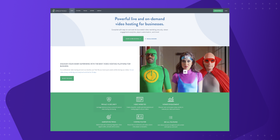
With hosting for video files up to 10GB, SproutVideo is another video hosting solution that enables you to embed videos on your website.
The security and privacy features include the ability to choose which countries have access to your videos. This is in addition to allowing specific IP addresses to access your content via IP address restrictions.
There is also analytics displaying location, device, user, and domain data. This is great if you want to see how and where your content is being viewed in the world. You can also personalize your player with themes and upload your logos and colors.
Much like Wistia, there are no monetization methods available on SproutVideo. If you wish to sell access to your video content, you may have to look elsewhere.
5. Vidyard

Like StreamingVideoProvider, Vidyard offers the ability to deliver content globally, including in mainland China. Vidyard offers a secure and reliable service to viewers all over the world.
In terms of security capabilities, Vidyard offers IP and domain whitelisting which allows you to limit playback to specific IP addresses and domains. A Single Sign-on (SSO) requires authentication before viewing a video in addition to access codes and other basic security features.
Vidyard has a file size upload limit of 18GB and provides the ability of player customization with color settings. You can also add your logo to seamlessly integrate the player with your brand.
The analytics allow you to track engagement and region data in addition to the types of devices used to view your content.
How To Choose A WordPress Video Hosting Platform?
Before deciding on your service, think about the video content you want to upload via the video upload sites.
- How big are your individual files?
- What sort of monetization method do you want to use?
- Which security features are offered by the provider?
These questions are very important. And of course, depending on your objective, you will have your set of needs that the provider should meet.
Conclusion
When choosing your online video platform, it is important to consider your current needs.Choose a service that will scale as demand for your content grows, and your service evolves. It is also important to customize the video player to form a seamless and trustworthy experience for the viewer.
Compared to a WordPress video player plugin or the platform’s default player, the user experience is much better on paid hosting platforms and enhanced video players. The players are configurable and hugely customizable on the premium video services mentioned. They are far superior to the typical self-hosted video player in WordPress.
Hopefully, you’re now able to see the reasoning and justification for moving your content to a WordPress video hosting solution. It will open up a lot of potential avenues to allow you to grow your audience, monetize and protect your content.
References & Further Reading
If you would like to learn more about some of the subjects mentioned above, please check out the following links:
- The Best Video Monetization Platforms
- Video Monetization Methods: AVOD, SVOD, and TVOD Compared
- 15 Best and Most Popular CMS Platforms in 2020 (Compared)
- What Is HDR (High Dynamic Range)?
- The Complete Guide to Social Media Video Specs in 2020
- What is Single Sign-On (SSO) and How Does It Work?
- How Digital Rights Management (DRM) Works
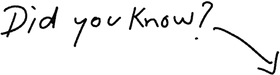
Try Professional WordPress Video Hosting
Try It Free



DON’T MISS OUT
Get updates on new articles, webinars and other opportunities: